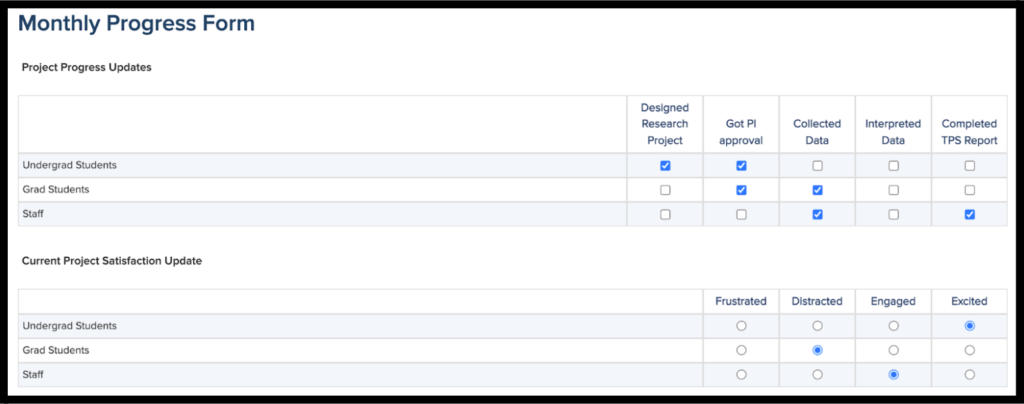You are now able to use Grid Questions while designing forms in Form Builder. To get started, you will need to select “New Module/Template Library” on the Module Dashboard. When working with a blank module template, you will find Grid Questions as a Question Type.
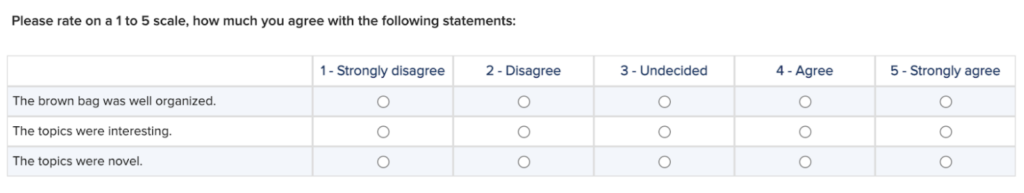
By selecting the dropdown you can choose between a Checkbox or Radio Button Grid Style. Checkboxes will allow users to make multiple selections/choices per row, whereas the Radio Button Style allows only selection/choice per row.
As always, please feel free to reach out to Piestar at support@piestar.com with any questions, concerns,
or suggestions. We are always eager to hear ideas that our clients have to help better improve our system!